What is a Vacancy Report?
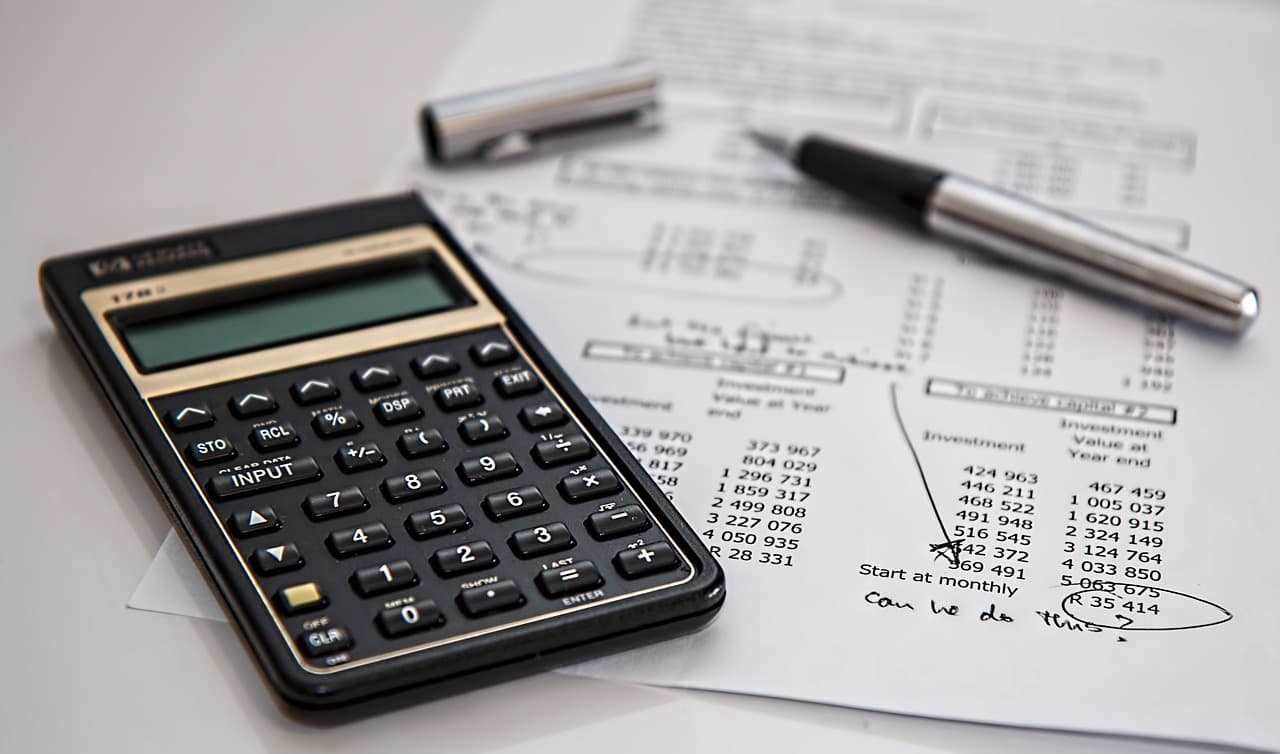
Learning to Create and Use Vacancy Reports
A vacancy report is an important tool in the world of rental property management and real estate investing, whether you own a handful of rental units or an entire apartment complex. It provides a detailed snapshot of the occupancy trends within your properties, helping you gauge the financial health and performance of your rental business. By using a vacancy report, you can effectively monitor vacant or unoccupied units, identify areas of improvement, and optimize your rental strategies.
This article will explain the purpose, components, and benefits of a vacancy report, as well as how to create one, ensuring you’re equipped with the tools needed to succeed in your rental property market.
What is a Vacancy Report?
A vacancy report is a document that tracks and organizes data related to the vacancy rate of rental properties over a specific period. It provides a clear view of how many units are occupied as opposed to how many are vacant, enabling property owners to evaluate their rental property performance.
The vacancy rate, a critical metric in this report, is the percentage of rental units unoccupied at a particular moment compared to the total available units. For example, if you own 50 rental units and five are unoccupied, your vacancy rate is 10%. Understanding how to calculate your building’s vacancy rate ensures you can consistently evaluate and track performance.
Typically, a vacancy report includes details such as:
- The total number of units in your portfolio
- The number of occupied and number of vacant units
- The duration of vacancies
- Trends in occupancy rates over time
At its core, a vacancy report serves as a foundational document for assessing the success of your rental strategy.
A well-maintained vacancy report is a powerful tool that provides actionable insights for improving your property’s profitability.
What Can a Vacancy Report Tell You?
A vacancy report gives you more than just a list of empty units. It provides meaningful insights into the financial and operational aspects of your rental business. By doing a real estate vacancy rate analysis with trends in your rental vacancy rate, you can identify challenges and opportunities in your portfolio.
For example, high vacancy rates indicate problems such as overpriced rental rates, poor marketing strategies, and maintenance issues that deter tenants. On the other hand, consistent or declining vacancy rates often reflect successful management strategies and demand for your properties. With this knowledge, you can adjust rental pricing, improve amenities, or target a new tenant demographic.
The report also helps you forecast potential income, analyze market demand, and plan budgets more effectively. If your report reveals a seasonal trend in vacancies, you can proactively prepare by ramping up advertising during off-peak periods.
Understanding your vacancy report enables you to make decisions that positively impact your bottom line.
Benefits of Using a Vacancy Report
Integrating vacancy reports into your property management routine comes with numerous advantages:
- Financial Insight: The vacancy rate directly affects your gross annual rental income. Regularly reviewing residential vacancy data helps you predict cash flow and set realistic financial goals.
- Market Awareness: Comparing your report with local industry benchmarks can help you stay competitive. For example, if the average vacancy rate in your area is 8% and yours is 12%, that is a sign to reevaluate your strategy.
- Improved Efficiency: A vacancy report streamlines data collection, making it easier to monitor and manage your properties without guesswork.
- Enhanced Planning: Use the data from your report to plan marketing campaigns, adjust rental pricing, or schedule renovations during high-vacancy periods.
The consistent use of vacancy reports helps you when it comes to long-term success.
Components of a Vacancy Report
A comprehensive vacancy report includes several sections, each serving a specific purpose. Here’s what to include:
- Portfolio Overview: This section summarizes the number of properties and units under your management, providing a picture of your portfolio’s scale.
- Occupancy and Vacancy Data: Break down the number of occupied versus vacant units. Include dates when units became vacant, along with reasons if known (e.g., tenant relocation, eviction).
- Vacancy Rate: Clearly state the vacancy rate for your properties and provide calculations using: Vacancy Rate = (Vacant Units / Total Units) x 100. For example, if 3 out of 30 units are vacant, your vacancy rate is 10%.
- Trends and Patterns: Use graphs or tables to show vacancy trends over time. This might include seasonal fluctuations or recurring periods of high vacancies.
- Financial Impact: Showcase the financial implications of vacancies, including lost rental income and potential expenses like marketing vacant units.
These components provide a full picture of your property’s performance.
How to Create a Vacancy Report for Your Rental Business
Creating vacancy reports doesn’t have to be complicated. Follow these steps for a simple yet effective process:
- Gather Data: Collect information on all your rental units, including total units, occupied units, and vacant units. Record dates for new leases and when vacancies began.
- Calculate Vacancy Rate: Use the formula for how to calculate vacancy rate to determine your performance: Vacancy Rate = (Vacant Units / Total Units) x 100.
- Organize Data: Create a vacancy report template in Excel or property management software to organize your information. Include columns for unit numbers, dates of vacancy, and financial impact.
- Analyze Trends: Look for patterns over time and identify any problem areas, such as units that remain vacant for extended periods.
- Present Insights: Summarize your findings in a clear, actionable format. Use charts to highlight key metrics and trends.
By systematically following these steps, you can develop a detailed and actionable vacancy report tailored to your needs
Using Software to Automate Financial Reporting
Property management software simplifies creating and maintaining a vacancy report, even if the software doesn’t offer a specific vacancy report template. These platforms help you track vacancies by centralizing all your property and tenant data in one place. For example, when you record tenant move-in and move-out dates in the system, the platform can automatically flag units as vacant and track the duration of each vacancy.
With property management software, you always have up-to-date information on which units are occupied, and which are vacant, helping you maintain an accurate record. By keeping tenant lease dates, unit details, and rental statuses in one system, you streamline the process of calculating metrics like the vacancy rate, making reporting more efficient and reducing errors.
Understanding Vacancy Reports
A vacancy report is more than just a record of empty units in a rental building, it’s a strategic tool that allows you to optimize your rental property business. By regularly reviewing your vacancy rate and leveraging insights from the report, you can reduce financial losses, improve occupancy, and stay ahead of rental market trends. Whether you choose to create a manual report or use software for automation, the key is to make data-driven decisions that enhance the profitability of your rental properties. Investing time in building an effective vacancy report today can lead to significant benefits for your rental business in the future.